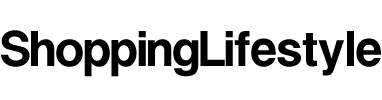If your work involves using the PC for long hours, it's especially important to make sure your work space is set up to help minimize computer eyestrain. A few simple adjustments can give your eyes much-needed relief, so check out these eye-friendly tips from the experts:
Adjust your monitor
Optometrists recommend a computer monitor be positioned somewhere between 20 to 30 inches from your eyes. At this distance, the top edge of your screen should be at eye level or below, so that you can view the screen at a slightly downward angle as you work. Adjust the brightness and contrast on the monitor so it's comfortable for your eyes.
Reduce glare and reflection
Because external lights can contribute to glare and reflection problems, avoid placing your monitor where there is bright light above or behind you, or in front of the monitor, including sunlight and fluorescent lighting. It's best to place your monitor so that light sources are at an right angle to your monitor. If possible, use a glare-reducing screen to minimize glare from the overhead lights.
Take a break, too
Take a few minutes away from your computer, or better yet your desk, every hour. If you can't leave your desk, lean back and reduce the strain with
eye relaxation exercises.